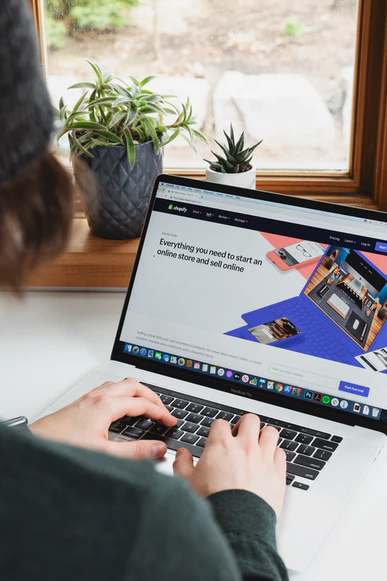Congratulations! You’re now a level up higher in your business planning stage. Building your eCommerce store is currently underway, so it’s about time you decide which eCommerce platform to choose.
Thanks to the vast improvements in technology over the past decade, eCommerce is now more convenient for businesses and consumers. And as an entrepreneur in the digital age, you won’t have to use up a lot of resources to build your digital storefront.
In this article, you’ll learn about the best eCommerce platforms and what each of them brings to the table. We’ll cover everything, from price plans and user-friendliness, to multi-channel integrations, security features, and more.
An eCommerce platform is a software application that allows a business to showcase and sell its products online. It also includes tools for website management, sales and marketing, and several other business-related tasks.
eCommerce platforms provide a wide range of features that enable businesses to run efficiently. They can also integrate with various business tools to optimize your online store’s front-end and back-end operations.
There are many platforms to choose from, and you must pick the one that will give you the best value for money.
It can be hard to evaluate these platforms when you don’t know what you’re looking for exactly. So to make the research process easier, we’ve narrowed down the criteria for choosing the right eCommerce platform for your business.
Here are the eight most important features that you need to look out for:
One of the most important considerations for many businesses is the subscription fee of an eCommerce platform provider. Some platforms offer monthly plans with different inclusions for each price tier, while others have flat rates but require additional fees for apps and plugins.
So before you finally choose a platform, do some research, revisit your business goals and objectives, and reassess your budget. This way, you can ensure that you’re getting your money’s worth and aren’t going over your budget.
When we say user-friendliness, we pertain to ease of navigation, both for you and your store visitors. Unless you have extra money to hire a web developer, you should look for a platform that’s easy to navigate and design.
Also, if you don’t have a keen eye for design, templates and themes are your best friends. Having these hassle-free options will make it easier for you to get your business off the ground and running.
As for user-friendliness for your visitors’ sake, you’d want to make sure that your visitors can browse your site easily and shop without any hassle. It shouldn’t be a complicated process for them to navigate your pages, especially the product and checkout pages.
You should also optimize your online store for every kind of device, be it a desktop, a tablet, or a mobile phone. The easier it is for visitors to access and browse your site, the more likely they will stay and proceed to purchase.
Recommended Reading: Creating High-Converting Product Pages
SEO features will help drive your eCommerce website to the top of the search engine results pages (SERPs). With an SEO-optimized store, customers will easily (and organically) find your business when they’re looking for a product you happen to offer.
Ideally, your chosen eCommerce platform should allow you to:
Recommended Reading: SEO Best Practices: Your 2021 Cheatsheet
Most platforms offer tools that can connect your store with other sales and traffic channels. At the very least, you should be able to integrate your store into a Facebook or Instagram account since these platforms are where many potential customers hang out.
Connecting your store with places like Facebook is called multi-channel integration. It allows your customers to reach you through different platforms of their choosing.
On top of that, your best bet for an eCommerce platform should also provide you with a ton of options for app integration.
These apps—sometimes called plugins or extensions— are tools that automate some eCommerce processes and help you run your business more cost-effectively. Below are some recommended app integrations you can consider while evaluating different platforms:
It’s essential that you get the support you need, which is exactly why reliable customer service should be one of your deciding factors.
As you consider different eCommerce platforms, be sure to check the service plans they offer and the level of support included in each plan.
Do they offer support exclusively via chat, or do they take phone calls? Do they have a comprehensive FAQ page? Do they have tutorials for self-service help?
Security is a big concern for any online transaction.
Whichever platform you use, the responsibility to protect your customers’ information ultimately falls on you. With that, you must ensure that your store’s security is top-level, even from day one.
At the minimum, your eCommerce store needs to have PCI (Payment Card Industry) compliance, fraud prevention, SSL certification, and data backups in place. These may sound intimidating for some entrepreneurs, so it’s best if you choose an eCommerce platform provider that includes all these in their services.
Monitoring your performance and your site visitors’ behaviors are imperative in planning and executing strategic moves.
As an eCommerce business owner, you need to look for a platform that can keep track of all valuable information (including your customers’ demographic info, number of sales, revenue, etc.) and produce reports that are comprehensive and straightforward.
Another way to make your customers’ shopping experience a breeze is by choosing an eCommerce platform that accepts various payment options.
As much as possible, you’d want your store to cater to a wide range of payment methods—from various credit card providers to digital wallets like Google Pay, Stripe, PayPal, Amazon Pay, and Apple Pay.
Especially at this time, digital wallets are the most convenient way to pay online, so it’s in your best interest to have that option ready for your customers.
Here’s a table that summarizes the strengths and weaknesses of the top eCommerce platforms listed in this article. Read further to know more about the specific features that each platform provides.
| eCommerce Platforms | Features | ||||||
| User-
friendly |
SEO-
friendly |
Integrations | Tech Support | Security | Analytics | Diverse Payment Options for Customers | |
| Shopify | ✓ | ✓ | ✓ | ✓ | ✓ | ✓ | ✓ |
| BigCommerce | ✓ | ✓ | ✓ | ✓ | ✓ | ✓ | ✓ |
| Big Cartel | ✓ | ✓ | ✓ | ✘ | ✓ | ✓ | ✓ |
| WooCommerce | ✓ | ✓ | ✓ | ✘ | ✘ | ✓ | ✓ |
| Magento | ✘ | ✓ | ✓ | ✓ | ✓ | ✓ | ✓ |
| OpenCart | ✘ | ✓ | ✓ | ✓ | ✓ | ✓ | ✓ |
| 3dcart | ✘ | ✓ | ✓ | ✓ | ✓ | ✓ | ✓ |
Shopify is a well-known eCommerce platform that lets you build your online store without the usual fuss related to web design. And no matter the size of your business, Shopify can offer you reliable support.
The platform has five different plans that cater to varying customer needs: Shopify Lite, Basic Shopify, Shopify Plan, Advanced Shopify, and Shopify Plus. You may check out this page to see the specific inclusions of each plan.
Shopify Pricing:
| Shopify Plans | Shopify Lite | Basic Shopify | Shopify | Advanced Shopify | Shopify Plus |
| Monthly Price* | $9 | $29 | $79 | $299 | Starts at $2000 |
| *Subject to changes and may vary per country
Sources: 1. https://www.shopify.com/pricing 2. https://www.shopify.com/lite 3. https://www.shopify.com/plus/pricing?itcat=pricing |
|||||
Important features checklist:
? User-friendly – Shopify lets you build and customize your online store, even if you have minimal or no design and coding skills. It offers multiple themes and templates that you can customize by easy drag-and-drop. Plus, it also provides customization options for those who know HTML and CSS.
Shopify has a wealth of helpful resources for users, including its FAQ pages, business encyclopedia, and help center. On top of that, Shopify has features that can help you ensure the mobile-friendliness and responsiveness of your store.
? SEO-friendly – Shopify gives you the option to optimize your site for search engine rankings. You have the freedom to customize your page titles, URLs, image alt texts, and other store elements that can affect your site’s SEO.
Additionally, Shopify allows you to create blog posts, which you can use to boost your store’s credibility while giving search engines more content to index and rank. Your online store’s sitemap.xml and robots.txt are also auto-generated.
? Integrations – When it comes to multi-channel integrations, Shopify is undeniably one of the best. A Shopify store may be linked to various social channels, such as Facebook and Instagram, as well as other sales platforms, like Amazon, eBay, and Wiio.
The Shopify app store also boasts more than 4,000 apps—most of which are available for a free trial. One of these apps is the Wiio dropshipping platform.
? Tech support – The platform is generous when it comes to tech support. It offers 24/7 support via email, live chat, as well as phone support. You may also access its online Help Center anytime.
? Security – Shopify is PCI-compliant and grants a default 256-bit SSL certificate to all Shopify stores.
? Analytics – All Shopify plans provide an Overview dashboard that generates reports on key metrics, including the total sales, average order values, and eCommerce conversion rate. Shopify also provides financial reports, which include payments and taxes, among others.
Customized reports are also available to those who opt for the Advanced Shopify or Shopify Plus plans.
? Payment options for customers – You can integrate a variety of payment methods on Shopify. Customers can choose to pay using a credit card through Shopify Payments or a third-party provider, such as Paypal, Amazon Pay, Apple Pay, and Google Pay.
Alternative payment options like cryptocurrency are also available.
BigCommerce is one of the giants when it comes to eCommerce platforms. It’s cloud-based, user-friendly, has numerous built-in features, and can integrate with a lot of third-party apps.
The platform’s learning curve is minimal, so it’s ideal for entrepreneurs who are only starting their journey.
BigCommerce Pricing:
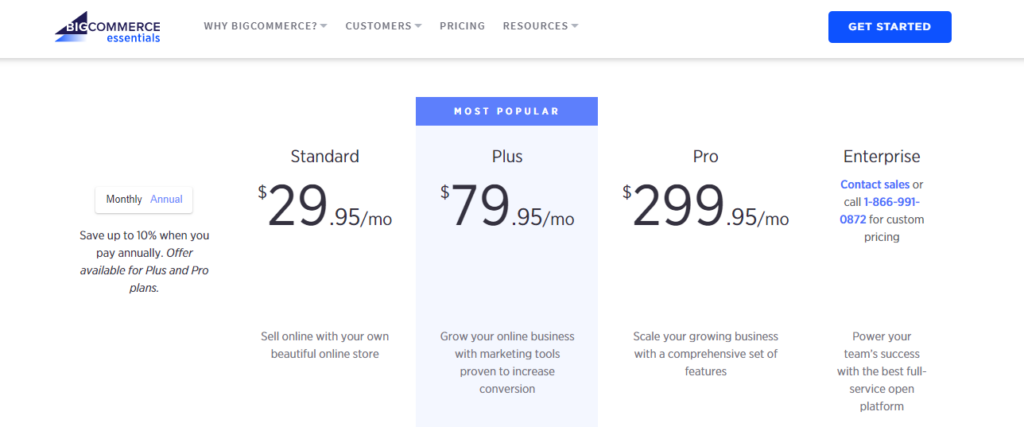
Important features checklist:
? User-friendly – This platform is for those who have little to no web design experience. With several free and paid themes at your disposal, you can set up and customize your store in no time.
As for customer experience, BigCommerce takes pride in its claim of a faster server time by 20% compared to other eCommerce platforms. It also offers support for quick page load times through Accelerated Mobile Pages (AMP).
? SEO-friendly – SEO tools are readily available on the platform, and users can easily edit headers, title tags, and product URLs, among others.
? Integrations – BigCommerce is compatible with hundreds of apps that can help make business processes more efficient.
? Tech support – BigCommerce offers a rich reserve of information for self-service. From a glossary of terms to a good variety of how-to tips, this platform provider has got your back. Live support via email, chat, and phone are also available 24/7.
? Security – The platform takes security seriously. Their servers guard against credit card breaches (PCI DSS 3.2 certified at Level 1) and prevent DDoS or distributed denial-of-service attacks.
? Analytics – BigCommerce offers Insights reports and eCommerce Analytics that show your store’s performance, as well as snapshots of orders, sales channels, and conversions.
? Payment options for customers – The platform enables you to choose from a plethora of payment options—from Square, Stripe, PayPal, Apple Pay, Amazon Pay, and Visa, among others— without additional fees.
Big Cartel is a web-based and fully-hosted software initially designed for artists and creators of all sorts to sell their products online. It prides itself on being straightforward and easy to use, which is perfect for those who are just starting with a few products in their lineup.
The caveat with the platform’s simplicity is that it comes with a limited feature set. It will be difficult, if not impossible, to scale your business on Big Cartel since it cannot support mass quantities of products. But if you plan to sell just a few items or just want to get your small business started, then advanced features won’t be necessary.
Big Cartel Pricing:
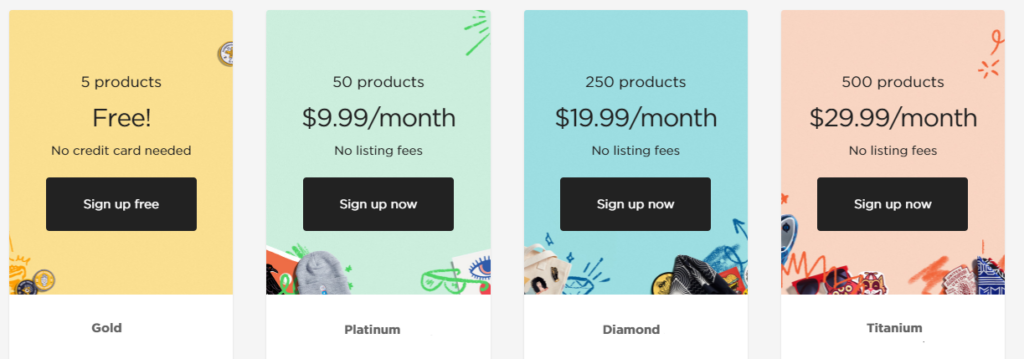
Important features checklist:
? User-friendly – Whether you know coding or have a working knowledge of HTML, CSS, or Javascript, you can rely on Big Cartel to easily get your website off the ground.
But don’t worry if you don’t have coding know-how. Big Cartel has pre-made themes you can use, and the only downside to using them if you’re not code-savvy is that you’ll have limited options for customization.
? SEO-friendly – You can expect to have built-in SEO benefits from the platform. From customizable titles and meta descriptions on products and pages, to automatic sitemap generation and an editable URL, you can easily optimize your site for search engines.
? Integrations – Big Cartel can integrate with basic platforms, such as Google Analytics, Instagram, and Facebook. The choices are limited to these three unless you use (and pay for) Zapier to increase your integration options.
☒ Tech support – Sadly, tech support is not the platform’s strong point. Customer support via email is only available at certain times of the week (Monday to Friday, 9AM to 6PM EST), and help via chat and calls are currently inaccessible.
Though an FAQ page for self-help is available, the information is not as extensive as those on other platforms.
? Security – Addresses and custom domains in Big Cartel are SSL encrypted. As for your customers’ information, you can ensure their security by using only trusted payment processors that work with the platform.
? Analytics – Your store’s current sales, conversion rates, and visitor stats are tracked and reported on Big Cartel’s dashboard. You can also use third-party analytics tools, such as Google Analytics, to generate more data and come up with more valuable insights.
? Payment options for customers – Apple Pay, PayPal, Square, and Stripe are the payment options that can be used on Big Cartel stores. Other than the fees that payment processors may charge, Big Cartel won’t charge your customers any transaction fees.
WooCommerce is an open-source eCommerce plugin that lets you sell your products and services from your WordPress site. It’s highly customizable and scalable, and it gives you absolute control over your site and data.
The downside to this is that certain features necessary for WooCommerce to work would have to be purchased as an extension. Some extensions may be bought via a one-time purchase while others require a monthly subscription. Despite this, WooCommerce can still be your ticket if you’re looking for a platform that can handle business growth.
WooCommerce Pricing:
WooCommerce is free to install as a plugin. But for it to run on a WordPress site, you have to patronize certain services and pay for several miscellaneous fees. Below are some of the fees associated with running a WooCommerce store:
Important features checklist:
? User-friendly – Easy setup and navigation is this platform’s strongest suit. The process is quick and simple: register a domain name, pick a web host, install WordPress, and install, then activate, the WooCommerce plugin.
You can start customizing in a matter of minutes. You can even monitor your store’s activities using your smartphone.
Storefront is WooCommerce’s official theme. With this theme, your customers won’t have a hard time navigating your site since the highly visible categories and tags will assist them during their visit.
You also have the option to install additional search and navigation extensions.
? SEO-friendly – Since WooCommerce runs on WordPress, SEO functionality is available right off the bat. You can also install plugins to boost your optimization for search engines.
? Integrations – WooCommerce refers to plugins as extensions, and you can find a library of over 4,000 official extensions on the platform.
☒ Tech support – Customer support is WooCommerce’s weakness because of reported slow response rates to queries. Most of the time, you will have to rely on their self-service guides when you encounter bugs and difficulties.
☒ Security – When dealing with a self-hosted site like WooCommerce, it’s your sole responsibility to have security measures in place. This could cost a hefty amount in fees and liabilities.
? Analytics – Google Analytics can be installed as an extension to track the activities on your site. You can also see your sales, orders, and general store status on your dashboard when you add WooCommerce to your WordPress account.
? Payment options for customers – The plugin automatically connects to PayPal, and you can also install other extensions, like Stripe and Amazon Payments, if you want to diversify your store’s payment options.
Magento is a well-known store-building platform in the eCommerce world. They offer two different platforms: Magento Open Source and Magento Commerce.
Magento Open Source is free to download and has an impressive feature set, making it highly customizable and highly scalable. It’s more suited for businesses that already have some traction and are looking to scale their operations.
On the other hand, Magento Commerce is a perfect fit for enterprise-level businesses that have web developers on board.
Magento Pricing:
| Magento Plans | Magento Open Source | Magento Commerce |
| Monthly Price | Free to download but charges fees for add-ons, web hosting, and payment processing | Starts at $1600 |
| Sources:
1. https://magento.com/products/magento-open-source 2.https://magento.com/solutions/magento-2-migration/magento-commerce-vs-magento-open-source |
||
Important features checklist:
We’ll focus only on Magento Commerce for this review unless stated otherwise.
☒ User-friendly – Unless you have web development skills or a web developer on your team, setting up your store using Magento Commerce wouldn’t be a walk in the park. They do offer pre-built templates for a price. But considering the platform’s high monthly fee, adding more expenses on top of that isn’t ideal for eCommerce beginners.
On the other hand, Magento has top-notch performances on their front-end and back-end. They want to ensure a top place in the mobile shopping world, so they dedicated their efforts to making mobile pages and photos load more quickly than on other platforms.
? SEO-friendly – Magento is configured with SEO and can be used in conjunction with other SEO tools. Optimization options are also available but may require someone well-versed in techspeak.
? Integrations – The Magento Marketplace, which is Magento’s official extension store, offers thousands of apps and services that could either be installed for free or for an additional charge.
? Tech support – The platform is generous with service-based resources. You can visit their online Help Center, how-to section, and FAQ page for self-help. You may also reach out to them via phone or email 24/7.
? Security – Your business is secure with Magento because of their top-of-the-line Security Center that provides security updates and patches.
? Analytics – Magento Commerce comes with a Business Intelligence Dashboard that can give you information about your customers using advanced reporting tools. Both Magento Commerce and Magento Open Source provide a dashboard that gives real-time numbers on orders, sales, and best-selling product data, among others.
? Payment options for customers – You may use PayPal, Braintree, and Authorize.Net on a Magento store. You can also add other payment providers using the Magento payment provider getaway.
OpenCart is an open-source and downloadable shopping cart that is highly customizable and holds a great selection of integrations. On top of that, OpenCart also offers multi-store support that lets you manage different stores from a single interface. This lets you set products for different stores, localize them accordingly, and set specific themes for each.
OpenCart also has a cloud-based eCommerce platform called OpenCart Cloud. It’s an eCommerce solution hosted on Amazon Web Services (AWS) servers and is intended for businesses of every type.
OpenCart Pricing:
| OpenCart
Plans |
OpenSource | Cloud | |||||
| Web Hosting | Domain Name | SSL Certificate | Design/Template + Extensions | Bronze | Silver | Gold | |
| Price | Starts at $5/month | Starts at $10/year | Starts at $ 7.88/year | Starts at $100 on average | £25/month | £50/month | £150/month |
| ~ $106/month | |||||||
| Sources:
1. https://ecommerceguide.com/ecommerce-platforms/opencart-review/ 2. https://www.webhostingsecretrevealed.net/blog/ecommerce/buy-ssl-certificate/ 3. https://www.opencart.com/index.php?route=cloud/landing |
|||||||
Important features checklist:
For this review, we’ll focus on the features of OpenCart as an open-source, unless stated otherwise.
☒ User-friendly – As an open-source platform, OpenCart is more suited for those who have web development knowledge. Reviews praise its highly customizable nature, but they also note the platform’s rather inconvenient need for add-ons and plugins for full functionality. There is a steep learning curve when trying to set up using OpenCart.
This platform is mobile-ready, but slow page load and site bugs are frequent complaints from users.
? SEO-friendly – OpenCart pales compared to other platforms in terms of SEO, but you can do basic optimizations, such as customizing your product and category meta tags. You can also download additional SEO tools from the OpenCart Marketplace for more solid optimizations.
? Integrations – It supports a wide range of apps and integrations that can assist your business operations. Some are free, but most of them can be bought for $20 or so.
? Tech support – The platform has an active community forum where you can seek assistance. You may also choose to have a dedicated support team for a fee (currently priced at $99 per month).
As for OpenCart Cloud subscribers, a support desk is available for every tier. Email assistance is only for those in the Silver and Gold tiers, while phone support is exclusive to Gold subscribers.
? Security – OpenCart is PCI-compliant. But since it’s an open-source platform, you’ll have to invest more in security as your website grows. For OpenCart Cloud, SSL certifications are included in each tier.
? Analytics – OpenCart can integrate with Google Analytics and other analytics tools available in the OpenCart Marketplace.
? Payment options for customers – The platform offers a variety of payment methods—from bank transfers to online payment gateways, such as PayPal, Alipay, Amazon Pay, and Skrill. You may also add other payment methods by downloading appropriate extensions.
3dcart is a cloud-based platform that comes with scalable product plans that cater to small and big businesses. It also comes with practical built-in tools that can help business operations.
Although there’s a learning curve in using 3dcart, anyone who intensively studies the platform will eventually get the hang of it, allowing them to optimize their store for eCommerce success.
3dcart Pricing:
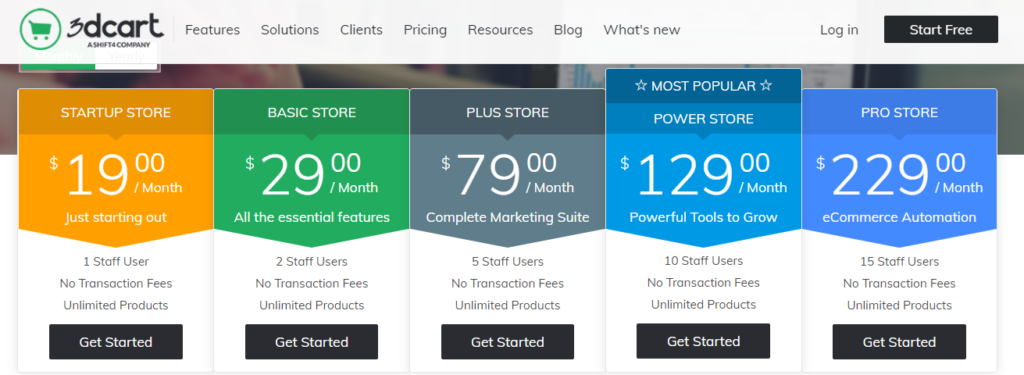
Important features checklist:
☒ User-friendly – The platform equips its users (store owners), search engines, and shoppers with what they call a 3dcart toolbox. It contains a set of tools designed to make every user’s experience as convenient as possible.
But even with this promising toolbox, the platform only offers a limited number of design tools, making it less ideal for people with no sophisticated web design skills. Tech-savvy entrepreneurs who know HTML or CSS (or those who can afford to hire a developer) are mainly the ones who could benefit from this platform and its features.
In terms of mastering how to use 3dcart, some reviews state that the platform comes with a moderate learning curve. Some users also say that stores made with 3dcart require a fast Internet connection to load on mobile devices.
? SEO-friendly – Every 3dcart plan comes with basic SEO tools that include customizable page titles, meta descriptions, and image alt tags, as well as a search-friendly navigation structure. You can also purchase a complete SEO bundle from 3dcart’s myWebMaster for $1200 per month.
? Integrations – 3dcart can readily integrate with your Facebook and WordPress accounts. They also have hundreds of integrations available in their app store.
? Tech support – One of the platform’s strengths is its tech support (available 24/7 all year round). They also have a wealth of helpful resources—how-to guides, videos, and a user manual—all accessible to users for free.
? Security – Customers are assured safe checkouts with 3dcart’s 256-bit SSL encryption. This type of encryption is similar to what some large financial institutions use to ensure secure online transactions, and it’s included in all of 3dcart’s plans.
The platform is also PCI DSS-compliant, so customers can complete a purchase through a credit card without having to worry about their sensitive information being compromised.
? Analytics – 3dcart lets you generate reports on inventory, sales, marketing, payments and shipping, and other statistics. You’ll also have access to accounts of sales by day, profit by order, sales per product, and more. You can also integrate Google Analytics when you choose their Plus or Pro plan.
? Payment options for customers – 3dcart connects with an impressively long list of credit card providers and digital wallets, which totals to 100+ payment gateways available to their consumers.
Each platform has its strengths and weaknesses. Your choice would have to depend on what kind of business you have, what skills you have at your disposal, what features you’re looking for, and how much your budget for a platform is.
Carefully weigh each factor and adjust accordingly. You can even try the free trial that each platform provides to get a better feel of how to use it for your online store.
Once you get better acquainted with a platform’s features and functions, you can now officially set up shop and start selling your products. Good luck!
Looking to create a highly profitable dropshipping business? After you’ve set up your eCommerce store, the next step is to choose a reliable dropshipping partner. Wiio is the all-in-one dropshipping platform that takes care of the sourcing, procurement, warehousing, and fulfillment of high-quality products from mainland China.
Find out more about Wiio’s services today and scale your business to the moon!