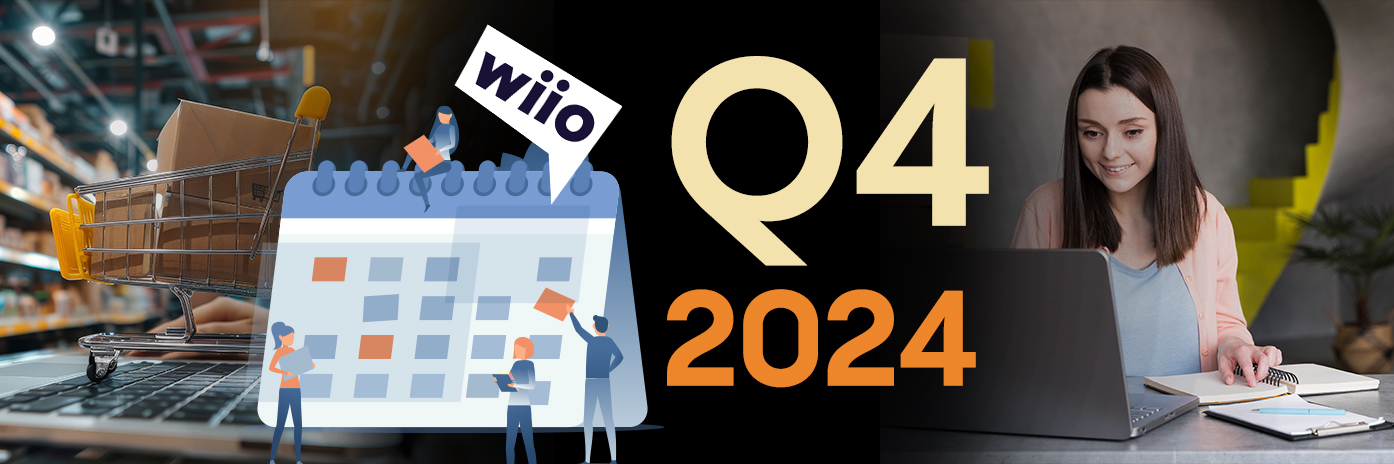Creating a social media account is the first step to launching your business to your target audience. Based on your research on your target audience, you would know which social media platforms they frequent and spend most of their time on.
If you’re new to using social media channels for business, it’s advisable that you focus on one or two platforms first. This way, you won’t get overwhelmed by content creation as well as keeping track of your accounts’ analytics.
If you’re already using social media to market your dropshipping store, it’s important that these accounts are optimized to achieve your goals.
Research on trends regarding your chosen social media platform. What types of posts are more likely to get traction on Facebook? How about on Instagram? What hashtags can you use to reach more people? Researching and social listening will help you answer these questions.
You may also use social media channels as springboards for your dropshipping store. Insert a link to your website on your social media account’s bio or posts. That way, your audience would know that behind your great content is a great brand that they can support and purchase from.
If you choose Instagram as your social media marketing platform, you can set up an Instagram shopping account (if it’s available in your country) so that your posts can act as a product catalog that leads your followers directly to the product page on your site.
If you’re already managing several accounts, share your other accounts to the platform with the biggest audience so they’ll know where else to follow you. This can help maximize your reach across platforms and increase engagement and conversions.
Once you’re done with the first four steps, it’s time to take the planning process a step further by using a social media strategy template. This will be your ultimate guide and reference in your marketing efforts.
Below is a template that lays out all the pertinent information you need for your strategy. Feel free to copy it out and then populate it with the goals, target audience, details, and other information you need to complete the template.
| Goals |
|
| Target Audience |
Location: Gender: Age: Monthly Income:
Goals: Lifestyles: Interests: Values: People/pages they follow: |
| Social Media Platform To Use |
Watching videos Checking out photos Reading posts Reading infographics Others (please specify) |
| Content Guidelines |
|
Three main topics to post about: Brand voice Character: Tone: Language: Purpose: |
| Post Schedule |
|
| Measuring Success |
|
This template should help you have a clearer idea of how you’ll go about your social media marketing strategy. Note that this doesn’t include your social media advertising strategy since that entails ad spend, creatives, and of course, planning.
For now, let’s focus on creating organic content and a content calendar to help you pace, prepare, and schedule posts methodically.
Picture this: you’re scrolling through Pinterest trying to find inspiration for a post that should be published at 2 PM. You look at the clock and see that it’s already half past 1 PM. What a nightmare!
You ideally shouldn’t find yourself in this scenario if you’re aiming for social media marketing success.
To avoid cramming content, it’s best to use a content calendar. This will help you pace your content, keep track of needs-to-be-written and ready-for-publishing posts, save your sudden brilliant ideas for later, and also avoid procrastinating.
But before you create a content calendar, be sure that you answer these what, when, and how questions first:
If you’re new to using social media for your business, it’s advisable to test out different types of content to see what resonates best with your audience. Give it a month to see the best performing types of content, and then take note of your findings so that you can refine and optimize your next posts.
You may also automate some of your processes to help you maximize your time and effort in growing your business. If you want assistance in creating a social media content calendar, tools like Asana, Hootsuite, and Buffer can help you out.
You can use any of these tools to schedule posts for publishing on your chosen platforms. You may set the exact date and time when you want a post to go live, and then the scheduling tool will take care of the rest of the job.