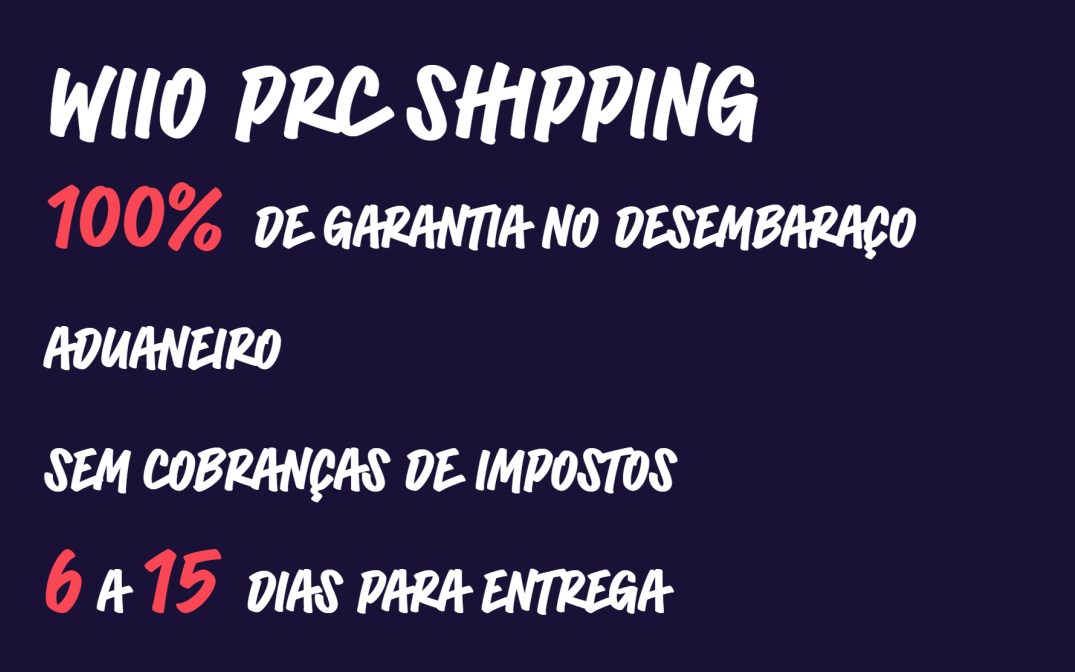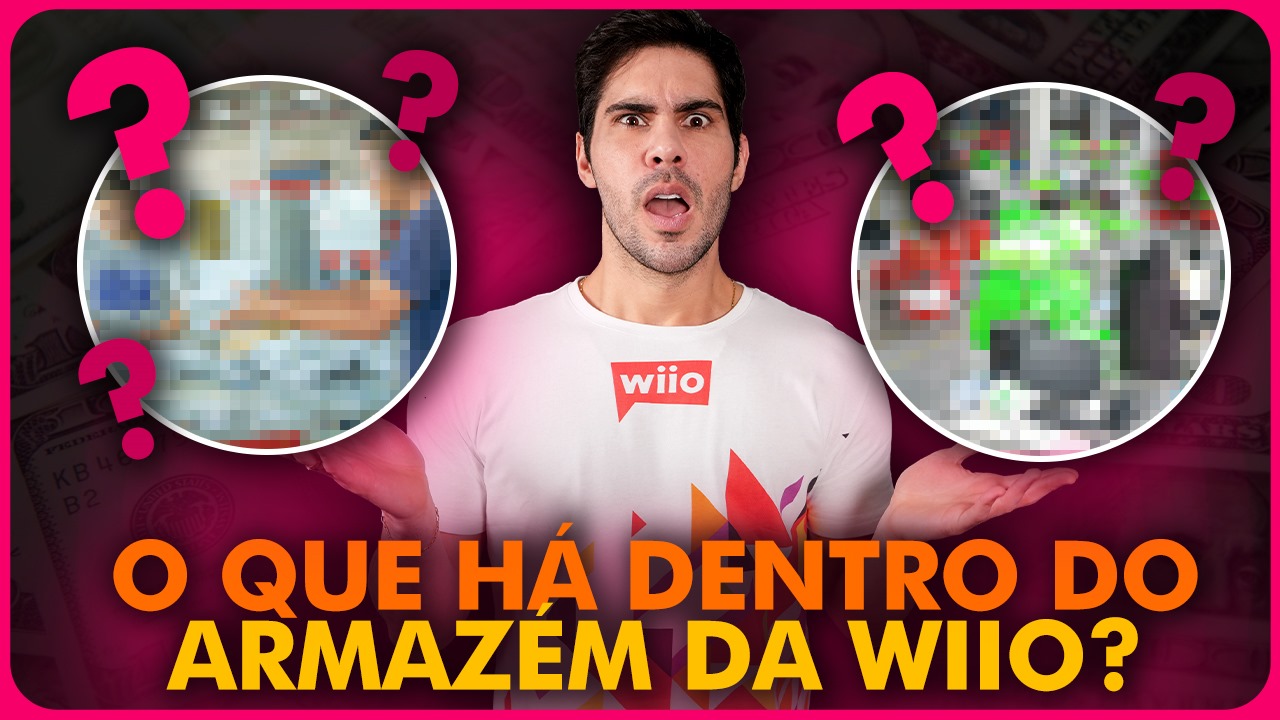You can’t dive into eCommerce without encountering Shopify. This platform is one of the leading software as a service (SaaS) companies in the digital business industry. Plus, it offers plenty of features that make store building a breeze, even for newbie dropshippers.
In this article, you will learn the basics of Shopify dropshipping and the step-by-step process of building your own Shopify store. But first, let’s discuss what this platform is, how it works, and why it’s trusted by over a million entrepreneurs worldwide.
Shopify is a fully-hosted, subscription-based eCommerce website builder. It’s incredibly user-friendly, allowing anyone (even individuals with little knowledge in website development) to design and launch a fully functional store within minutes.
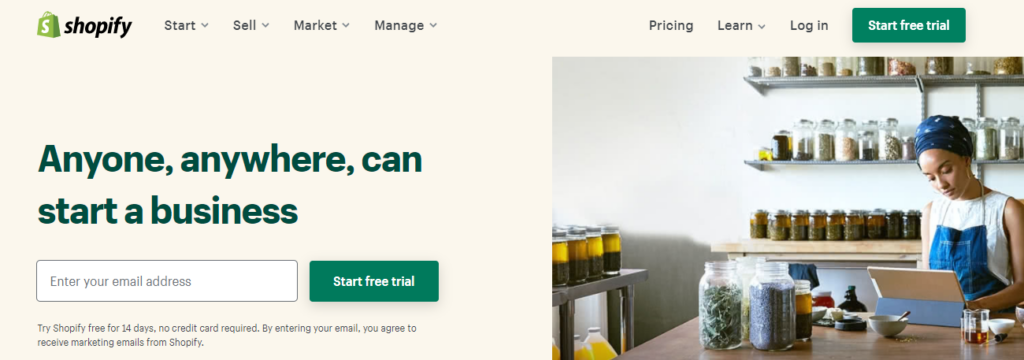
Not only does Shopify give you a place to post and sell products, but it also allows you to fulfill orders, track shipments, make payments, and monitor valuable metrics and analytics, among other things. It also functions as a content management system (CMS). With this, you can integrate a content marketing strategy into your store and offer more value to your customers as you elevate your business.
Shopify can support various business models, including dropshipping. In fact, you can find several tools specifically designed for dropshippers at Shopify’s App Store—including Wiio Dropshipping.
Plus, if you’re new to selling online via an eCommerce website, Shopify can save you from the hassle and unnecessary costs of creating a store from scratch. With this platform, you’ll get access to mobile-responsive templates that you can easily customize without having to hire a professional web developer.
You also have the option of buying a ready-made store via Shopify’s Exchange Marketplace—just as long as you meet their minimum requirements.
Still unsure if Shopify is right for you? Keep reading to have a closer look at Shopify’s pros and cons.
Shopify is trusted by millions of businesses for plenty of reasons. Here are a few:
Shopify is easy to use and requires a minimal amount of configuration. No need for advanced design and technical skills. In just a few clicks, you can use it to create an online store, manage your products, and receive payments on a single platform.
Shopify also allows some advanced customizations. If you’d like to optimize your site for a better user experience, you or your web developer can alter your store’s appearance from your Shopify backend.
Businesses have different starting points. Depending on where you are as a business, your eCommerce platform may demand basic to advanced features—which will come at a cost.
This is where Shopify’s tiered pricing comes in handy. You can subscribe to a cheap plan if you’re just starting out. Then, once your business has grown, you can simply upgrade your subscription to accommodate your store’s growing demands.
Shopify is available in the following tiers: Basic Shopify, Shopify, Advanced Shopify, and Shopify Plus. You could also explore using Shopify Lite. It doesn’t have as many features as the other plans, but it does offer traits that work for dropshipping (e.g. compatibility with dropshipping apps).
Using multiple sales channels is one of the best ways to acquire more customers. Good thing Shopify allows you to connect multiple channels to your website, including your Amazon store, eBay store, Facebook business page, and Instagram account.
Shopify’s in-house apps can supercharge your eCommerce store by helping you with product research, on-page optimization, social proof display, currency conversion, blogging, and many more. You can choose between free and paid apps, but both types can help you make the most out of Shopify and make it easier for you to run your dropshipping business.
If you want to grow your eCommerce store very quickly, consider integrating Wiio into your Shopify store. This dropshipping platform covers all aspects of running a successful dropshipping business, including product sourcing and acquisition, warehousing, quality checks, and order fulfillment.
Recommended Reading: 15 Best Shopify Apps to Boost Sales in 2021
It’s easy to set up a payment gateway on Shopify. PayPal is one of the default payment providers on the platform, and it allows customers to pay via debit and credit cards.
You can also activate Shopify Payments if it’s available in your region. With this tool, you can automatically accept all major payment methods without having to set up a third-party payment provider. To find out if your country is supported by Shopify Payments, check out Shopify’s Help Center.
Shopify provides you with 24/7 dedicated support, which will prove to be invaluable especially when your website experiences downtime and technical glitches. You have the option of getting support through phone, email, and live chat. You may also visit Shopify’s Help Center anytime.
Similar to all other platforms, Shopify website builder has its share of disadvantages. Be sure to consider these before subscribing to any of its paid plans.
We could all agree that having professionally designed templates is great. However, they could limit the functionalities and creativity that you can infuse into your site. Also, when compared against some of the leading open-source eCommerce platforms out there, Shopify’s allowance for customizations surely looks thin.
If you want to make major modifications to your Shopify site, you’ll most likely need the help of a Shopify designer or a web developer—something that not all entrepreneurs have the budget for.
Shopify’s rich collection of apps is amazing. One downside, however, is that there are a number of apps designed for the same functions. Because of that, you’ll have to read through a bunch of options before you can pick one that’s most suitable for you.
Another downside is that you’ll normally have to pay for a monthly subscription to access an app’s premium features. This naturally increases your operating costs, which will impact your business’s bottom line later on.
If you use a payment gateway other than Shopify Payments, you will be charged extra fees per transaction. Also, depending on which Shopify plan you subscribe to, you’ll be asked to pay a certain rate before your store is enabled to accept credit cards, like Visa and Mastercard, for purchases.
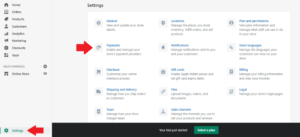 If you find that Shopify’s features are suitable for you, you’d be glad to know that creating a Shopify dropshipping store is not as complicated as it sounds.
If you find that Shopify’s features are suitable for you, you’d be glad to know that creating a Shopify dropshipping store is not as complicated as it sounds.
Let’s take the process one step at a time, with the points listed below as your guide.
Assuming that you already have a business plan laid down (including your niche, target market, etc.), you are now ready to open a Shopify account. To do that, visit the Shopify website and click “Start free trial.” You will then be prompted to provide your email address, password, and store name.
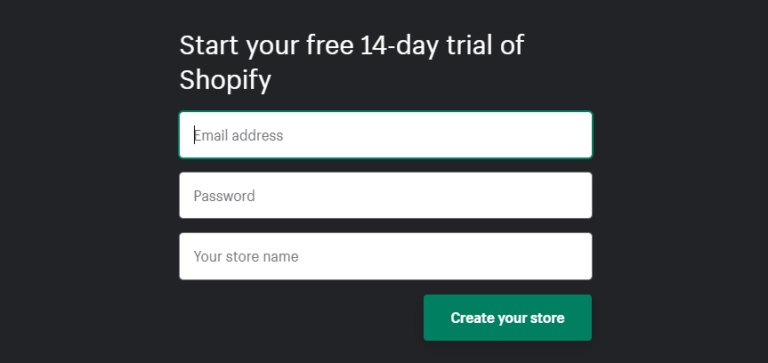
It’s a good idea to think through your store name ahead of time. Make sure it’s catchy and check if it’s unique or isn’t already copyrighted. You can also use a draft name for now and then just change it later on.
Once your account is created, you’ll see a prompt to select a plan on Shopify’s dashboard. You can follow this call to action if you’re ready for it. But we recommend taking advantage of the free trial for now.
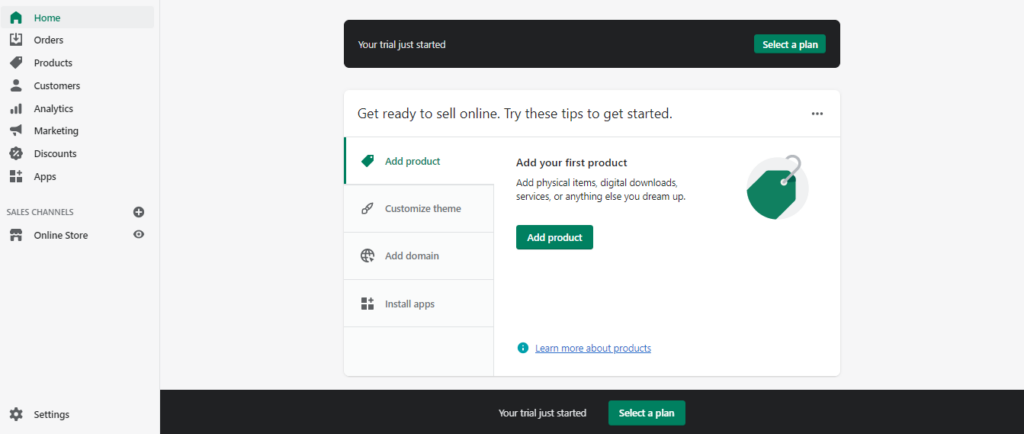
You can use apps to research and add products to your Shopify store. Wiio’s on-the-ground research and procurement team, for example, can source hot products for you in mainland China.
Now, you might be wondering why we immediately jumped to adding products when your store isn’t fully set up yet. You can actually choose a theme or set up your domain first. But having at least a few uploaded products will allow you to see how your product pages or photos will look like as you test different themes or designs.
Going back to adding products, you should know that there are plenty of ways to find dropshipping products for your store. You can start with a few items that make sense for your chosen niche. But be sure to refine them later on, especially if you aren’t yet confident about your product suppliers.
Shopify offers plenty of free and premium storefront designs. You can start with a free one—just make sure that it’s good enough to provide a smooth user experience.
You could also explore themes that look somewhat different from your competitors’ sites. However, try not to deviate too far from the usual online store designs as that could end up confusing users instead of enticing them to stay and buy.
When you use Shopify’s free trial, your store’s URL will look like this: https://your-store-name.myshopify.com.
Doesn’t look so professional, does it?
To help establish your store’s credibility, it’s best to set up a professional domain name before you launch your business. Plus, a branded name will make it easier for customers to remember and revisit your site.
If you don’t have a domain name yet, you have the option of buying one through Shopify or from a domain name registrar like Namecheap, GoDaddy, and Bluehost.
One advantage of purchasing from Shopify is that the platform will immediately set up your Domain Name System (DNS) records. If you purchase from outside Shopify, you’ll have to manually set this up yourself or ask for support from your domain provider.
The payment method you offer could either encourage or discourage customers from checking out their orders. You’d want to have the methods your ideal customers prefer. Otherwise, you might end up with lots of abandoned carts with no chance of being converted into sales.
To set your payment methods, go to Settings and then click Payments.
Depending on your location, you might see that PayPal or Shopify Payments is activated by default. However, you’d still have the option to disable them. You’ll also need to provide complete account details before Shopify can transfer funds from successful orders to your bank account.
Keep in mind that payment gateways have their associated transaction fees. Shopify Payments imposes no extra charges, but it’s available only in select locations. With that, it’s best that you take some time to consider some of the top-rated payment gateways for Shopify stores, weigh their pros and cons, and then decide from there.
Your free trial only lasts for 14 days. Beyond that, you have to pay for a subscription plan so you can continue selling. Here are the plans that Shopify currently offers:
| Shopify Plans | Basic Shopify | Shopify | Advanced Shopify | Shopify Plus |
| Monthly Price* | $29 | $79 | $299 | Starts at $2000 |
| *Subject to changes and may vary per country
Sources: |
||||
The Basic Plan is usually the most ideal for new dropshipping stores. You can start with that one to minimize your startup costs. Then, when you scale your business and generate more profits, you can consider upgrading to a higher plan.
All four Shopify plans include a secure web hosting service. If you already have that and you simply want to optimize an existing website for eCommerce, you can try Shopify Lite at $9 per month.
Your home page and product pages aren’t the only important parts of your eCommerce website. For starters, here are the other pages you must set up:
You’ll also have to design your site with an intuitive navigation menu. You can model after some established Shopify stores—just make sure that the design isn’t confusing to users.
Later on, once your sales have started to take off and you have more reviews and products to offer, you can explore adding more useful pages, like a Reviews page and Product Bundles page.
Wherever you are in your dropshipping journey, Shopify can help you out. Its subscription plans and rich collection of apps can support various business sizes. Plus, a Shopify store is something you can manage on your own or with a team.
This website builder also complements one of dropshipping’s most appealing perks: its low manpower requirement. Because Shopify allows you to build, design, and manage your store with just a few clicks, you won’t feel pressured to grow your team too soon.
Also, because this platform’s technical support is known to be exceptional, you won’t be bogged down by technical issues. You can, instead, focus on more important things, such as optimizing and growing your dropshipping business.
Want to integrate Wiio Dropshipping into your Shopify store? Check out our FAQ page for more information.